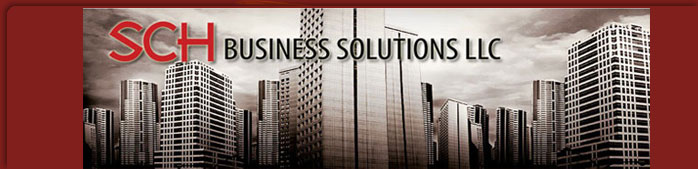User-Centric Workspace
Customized to each user, in an intuitive and easy to use interface, DI Tax delivers focused content that each user needs to do their job, including:
Automated To-Do List brings tasks to you when you need to take an action or make a decision.
Task workspaces with tools to edit calculations, access documents, and review workpapers.
Folder based navigation tools let you quickly locate a desired document or browse for information subject to your security rights.
Features and tools help you do your job better, whether it is allowing you to automatically schedule processes or view historical data without the risk of introducing errors into the system.
Automated alerts let you monitor for events in your data, then link directly to relevant documents and calculations.
Executive scorecards and key performance indicators present graphical information based on process information or tax data.
You maintain control over:
- The tools each person needs to do their job
- Access to DI Tax