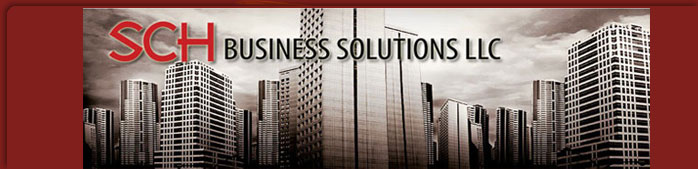Advanced Calculation Automation
As long as tax calculations reside in spreadsheets, they are prone to user error and lack security. By some studies, these errors reach rates as high as 91%.
Click here for more proof of the errors in using spreadsheets.
Kodak restates, adds $9 million to loss
Eastman Kodak Co. added $9 million to its big third-quarter loss Wednesday, saying the adjustment was needed to correct several accounting errors.
Brust said that the severance-related error stemmed from miscalculating severance pay accrued by just one employee, revealing what he called "an internal control deficiency that constitutes a material weakness that impacted the accounting for restructurings."
By Jim Jelter, MarketWatch
Nov 9, 2005
Westpac jumps the gun on profit
Westpac was forced to halt trading on its shares and deliver its annual profit briefing a day early after it accidentally sent its results by email to research analysts.
The new figures were embedded in a template of last year's results and were accessible with minor manipulation of the spreadsheet.
By Anneli Knight
November 3, 2005
"Anecdotal evidence suggests that 20% to 40% of spreadsheets have errors, but recent audits of 54 spreadsheets found that 49 (or 91%) had errors, according to research by Raymond R. Panko, a professor at the University of Hawaii."
— May 24, 2004 issue of Computer World
"30 to 90 percent of all spreadsheets suffer from at least one major user error. The range in error rates depends on the complexity of the spreadsheet being tested. In addition, none of the tests included spreadsheets with more than 200 line items where the probability of error approaches 100 percent."
— The Journal of Property Management on July 1, 2002
DI Tax eliminates this risk while simultaneously letting you decide and control how you want business rules applied. DI Tax's advanced calculation automation eliminates manual effort and avoids mistakes. Automated data cleansing rules capture errors before transactions are processed — errors can be corrected singly or in batches.
Automated Audit Trails
DI Tax includes automatic audit trails, so you can easily monitor the adjustments to calculations and business rules. By applying role-based permissions to documents and processes, you control exactly who can make changes.
You maintain control over:
- Business logic behind tax calculations
- Who can run, view or modify any calculation