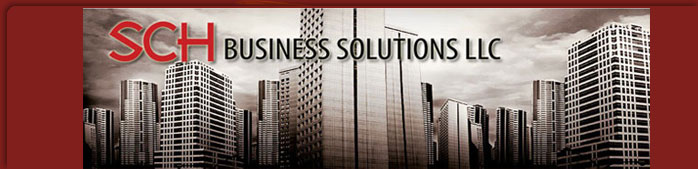SOX Management
built-in
DI Tax provides inherent SOX management and reporting, so you can monitor and document the "who", "how", and "when" behind all of your results. There are no more manual processes to substantiate results after the fact.
With a single click you can access the Process Monitor and see the real time status of a process.
This will give you a graphical representation of the process and the tasks within that process as well as process monitoring details such as start date / time and end date / time. These "process views" are automatically updated by the DI Tax and give you a fast snap shot of where each process stands.
Click to view.
Tax and Internal Audit can use the Process Explorer to browse through each process instance, view all tasks, open associated documents / attachments or ascertain process status information such as:
- Who created the document and when
- Who revised a document and when
- Who completed a task and when
- Who attached a supporting document and when
With read-only access, users can see the entire process history but are not allowed to alter the process history.
No manual effort is required to produce this information as DI Tax is automatically generating the information as it happens.
Click to view
DI Tax can easily answer user-centric Sarbanes Oxley questions such as "Show all of the activities that the user performed during a period." With the User Process Activities feature, Tax and Internal Audit can query the process history information to answer these types of questions.
Click to view.
DI Tax also contains a document centric feature to help Tax and Internal Audit address Sarbanes Oxley questions surrounding version control and other modifications made to documents.
Click to view.
DI Tax monitors who has accessed the system and provides Tax and Internal Audit with a System Access Log.
Click to view.
User rights and login activity can be monitored with the User Information feature. Read only access allows Tax and Internal Audit to safely review this information.
Click to view.
Contact us to learn more about how DI Tax can uniquely address your Sarbanes Oxley monitoring and reporting needs.